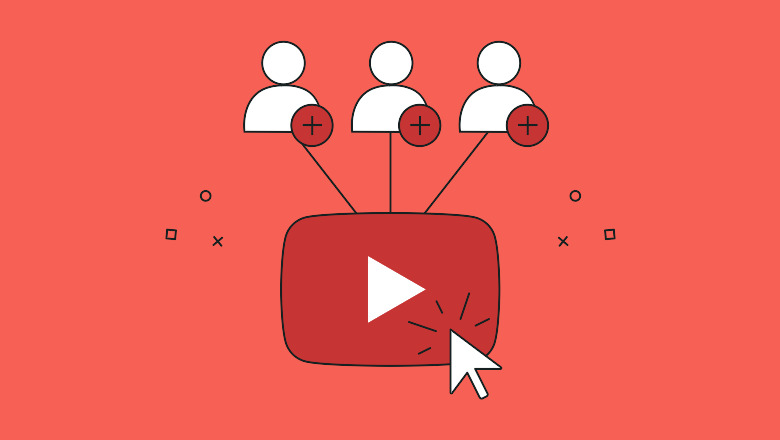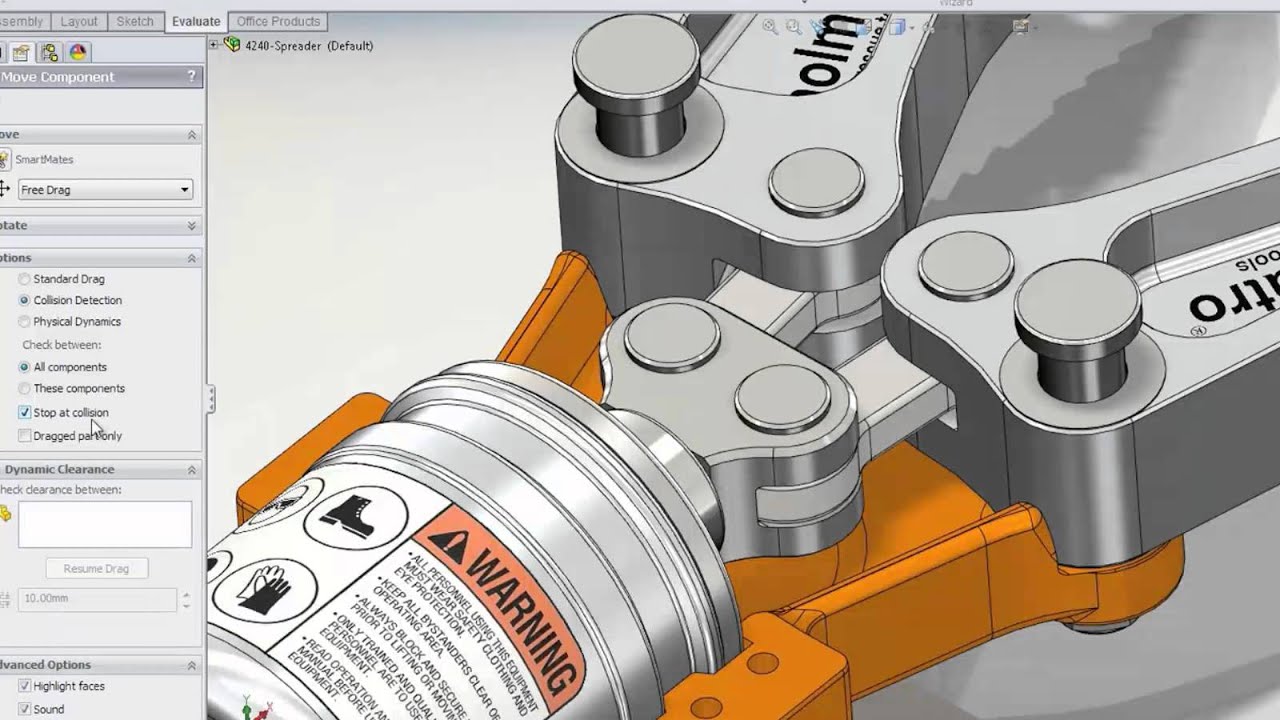Starting a YouTube channel can feel like navigating a vast sea with no clear map. Yet, the journey from zero to one thousand subscribers is entirely achievable, and yes, it can be done organically.
In this case study, I will share my own roadmap to success, focusing on the strategies and methods that worked for me.
Whether you’re just getting started or trying to grow your audience, this guide is designed to be approachable and user-focused, offering steps that reassure you it’s possible to build a thriving community without resorting to paid promotions.
Is It Possible to Generate 1000 YouTube Subscribers Organically?
The short answer is yes. While it may seem daunting at first, growing your subscriber count organically is not only possible but also the most sustainable way to build a loyal audience.
Organic growth means attracting subscribers without any paid promotions or advertising. This can include using SEO tactics, collaborating with other creators, and creating high-quality content that resonates with viewers.
Now let’s dive into my personal journey from zero to one thousand subscribers and explore the strategies and methods that helped me get there.
My Journey – How i generated 1000 Subscribers Organically
When I started my YouTube channel, I had no idea how to gain subscribers. But through trial and error, I discovered what worked best for me. Here are the key strategies and methods that helped me grow my channel to one thousand subscribers organically.
Picking a Niche
Choosing a niche for your YouTube channel can initially seem overwhelming, especially given the vast array of possibilities. However, selecting a focused niche is foundational to your channel’s success and can lead to a loyal, engaged audience. Here’s how I navigated this crucial first step:
- Self-reflect on Interests and Expertise: Consider topics you are passionate about or have extensive knowledge in, as this will sustain your motivation and credibility over time.
- Analyze Audience Demand: Use tools like VidIQ to conduct keyword research and understand what topics are trending or have a substantial search volume, ensuring there’s an audience interested in your content.
- Evaluate Competition: Look at other channels in potential niches to assess the competition level. A niche that’s crowded with similar content might be harder to break into.
- Identify Your Unique Selling Point (USP): Determine what makes your perspective or content unique to stand out from others, even within a popular niche.
- Test and Pivot: Don’t be afraid to test different types of content within your niche to see what resonates best with your audience and be willing to pivot based on viewer feedback.
In my case, I focused on “how-to” videos within a technical niche, a decision driven by both my passion and data-driven insights from VidIQ, ensuring that my content served an existing demand while allowing me to inject my expertise.
Creating A Content Calendar
Creating a content calendar is a vital step in managing a successful YouTube channel. By planning and scheduling your video ideas in advance, you can maintain a consistent posting rhythm, which is crucial for audience retention and growth.
For this purpose, Google Calendar can be an invaluable tool to organize and visualize your content schedule.
Additionally, leveraging VidIQ’s keyword research feature helps streamline your idea process by identifying topics with high audience interest. Here’s how you can set up an effective content plan:
- Utilise Google Calendar: Schedule your video release dates to ensure consistent engagement with your audience. Set reminders for recording, editing, and posting deadlines to stay on track.
- Leverage VidIQ: Use VidIQ’s keyword research tool to shortlist video ideas that have high search volume and low competition, positioning your content for optimal discoverability.
- Plan for Consistency: Aim to produce four long-form videos and one YouTube Shorts video every day. This frequency keeps your content fresh and increases the likelihood of reaching a broader audience.
- Allocate Time for Creative Planning: Regularly update your calendar with new content ideas and allow space for brainstorming sessions to cultivate creativity and innovation in your content lineup.
By organizing your content strategy through these methods, you can maintain a steady pipeline of engaging videos, tailored to meet the interests of your growing subscriber base.
Shoot, Create and Edit content
Embarking on the content creation phase is where your ideas begin to take life. You don’t need a high-end camera or expensive equipment to start shooting videos; in fact, your mobile phone can be a powerful tool. Following a streamline production process ensures you make the most out of the resources at your disposal while maintaining high-quality output. Here’s how I successfully managed my content creation and editing workflow:
- Use Your Phone for Shooting: Smartphone cameras are increasingly sophisticated, offering great video quality. I used my own phone to record all my videos, proving that you can achieve impressive results without investing in fancy gear.
- Create Content Using Camtasia: As a beginner-friendly software, Camtasia allows you to capture screen recordings, which is perfect for ‘how-to’ videos. Its intuitive interface simplifies the creation process, making it accessible even if you are new to editing.
- Edit in Camtasia: With powerful editing features, Camtasia helps polish your content by allowing you to cut footage, add effects, and include annotations. This ensures your videos are not just informative, but also visually engaging.
- Get Ready to Post: Once editing is complete, prepare your videos for upload by ensuring they are properly formatted and optimized for YouTube. Craft compelling video descriptions and choose attention-grabbing thumbnails to attract your audience’s interest.
By following these steps, you can streamline your video production process and make the most of the tools available to you, bringing your creative vision to life.
Upload and Schedule for Publish
Reaching the upload phase marks an exciting milestone in your content creation journey. This is where all your hard work culminates in a tangible video ready to be shared with the world. To ensure your content receives the attention it deserves, it’s crucial to optimize every aspect of your video using tools like VidIQ. Here’s a step-by-step guide to seamlessly upload, schedule, and enhance your videos for maximum reach:
- Upload Your Video: Start by selecting the video file you want to upload to your YouTube channel. Make sure it is in a compatible format and high quality to offer the best viewer experience.
- Create a Captivating Title: Use VidIQ’s AI-powered title generator to craft a compelling video title. This tool can suggest popular keyword-based titles to increase the likelihood of your video being discovered.
- Draft an Engaging Description: Leverage VidIQ’s AI-driven description tool to create a detailed and informative video description that includes relevant keywords. This improves your video’s SEO and helps in conveying your video’s content effectively.
- Select Optimal Tags: Utilize VidIQ to generate tags that are relevant to your video content. Proper tagging enhances your video’s discoverability by aligning it with viewer search terms.
- Choose a Publish Date: Schedule your video for optimal visibility, taking into account when your audience is most active to maximize engagement.
- Thumbnails and Thumbnails: Create a visually appealing thumbnail that accurately represents your content while catching the eye of potential viewers.
- Engage with Comments: Once your video goes live, promptly engage with viewer comments to foster a community and encourage further interaction with your content.
By following these steps and utilizing VidIQ’s robust features, you can effectively optimize your videos for better reach, ensuring that your content gains the visibility and appreciation it deserves in the YouTube community.
Off-Page optimisation
Improving your video’s visibility doesn’t stop at uploading and scheduling; off-page optimization plays a crucial role in bolstering its reach and authority.
By extending your content’s presence across various platforms, you can significantly enhance its discoverability and increase engagement.
One effective method to achieve this is by using kwebby.com’s YouTube backlinks generator, which can help you auto-embed your videos into multiple authority websites. This strategy not only builds valuable backlinks but also signals trust and relevance to Google. Here’s how you can make the most of this tool:
- Utilize kwebby.com’s Backlink Generator: Automatically generate backlinks for your YouTube video by embedding it across a wide array of authoritative websites, boosting its online footprint.
- Enhance SEO with Quality Backlinks: Strengthening your video’s backlink profile improves its search engine ranking, making it more likely to be found by potential viewers.
- Increase Visibility on Authority Sites: Being featured on reputable websites lends credibility to your content, enhancing audience trust and interest.
- Automate the Embedding Process: Save time and effort by using kwebby.com’s automated tool to efficiently distribute your video across multiple channels.
- Track and Measure Effectiveness: Monitor the performance of your backlinking efforts through analytics to refine and enhance your off-page optimization strategy further.
By leveraging such tools and techniques, you can widen your audience reach, establish a robust online presence, and ensure your content secures the recognition it deserves in the competitive landscape of YouTube.
Measure and Track Performance
Tracking and measuring the performance of your YouTube content is essential for understanding your audience and refining your content strategy. YouTube Studio offers an array of analytical tools designed to provide you with in-depth insights into how your videos are performing. By utilizing these analytics, you can pinpoint what’s working, identify areas for improvement, and ultimately, create content that resonates more effectively with your audience. Here are some ways to leverage YouTube Studio’s analytics to gauge your content’s success:
- Monitor Watch Time and Views: Keep an eye on the total time viewers spend watching your videos to determine engagement levels and identify your top-performing content.
- Analyze Audience Demographics: Understand your audience better by reviewing demographic data, including age, gender, and geographic location, to tailor your content more specifically.
- Review Traffic Sources: See where your views are coming from, whether through search, suggested videos, or external sources, to refine and optimize your distribution channels.
- Check Engagement Metrics: Look at likes, comments, and shares to gauge viewer interaction and the popularity of your content.
- Examine Subscriber Trends: Track the times and reasons behind subscriber changes, such as sudden spikes after a new upload, to strengthen your strategy.
- Use Real-Time Analytics: Access real-time data to monitor how your videos are performing immediately after release for quick strategic adjustments.
- Utilize Click-Through Rate (CTR) for Thumbnails: Evaluate the effectiveness of your thumbnails based on their CTR to optimize visual appeal and drive more clicks.
By consistently using these analytical tools, you can gain valuable insights into your content’s performance, ensuring that your channel continues to grow and flourish.
Final Thoughts
In conclusion, optimizing your YouTube content involves a strategic blend of on-page and off-page techniques bolstered by insightful analytics. By leveraging tools like VidIQ and kwebby.com, and regularly assessing performance metrics through YouTube Studio, you can ensure your videos reach their maximum potential audience.
Embrace these strategies with confidence, as they are designed to enhance visibility and engagement while building a loyal viewer community.
Remember, consistent improvement and adaptability are key to thriving in the dynamic world of video content creation. With these efforts, rest assured that your content will resonate and succeed in the ever-evolving YouTube landscape.